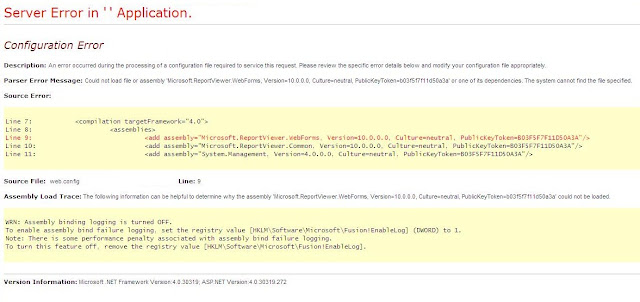Microsoft Dotnet - Report Viewer RDLC Not opend and show Error below
In server the deployment sometime the RDLC file is not opened properly. So it requires ReportVeiwer Installation.
The 3 main important ReportViewer's dlls to copy in BIN folder
Microsoft.ReportViewer.Common.dll
Microsoft.ReportViewer.WebForms.dll
Microsoft.ReportViewer.ProcessingObjectModel.dll
The "ProcessingObjectModel, Version=10.0.0.0" is installed in the GAC on your system in
%systemroot%\assembly\Microsoft.ReportViewer.ProcessingObjectModel (Version - 10.0.0)
After used the DLL the screen only opened but the RDLC file should not open.
So ReportViewer installation is important to run the RDLC.
Install the ReporViewer exe file from the below path for the version – 10.0.0
C:\Program Files\Microsoft SDKs\Windows\v7.0A\Bootstrapper\Packages\ReportViewer\ReportViewer.exe
For 64 bit use the below path
C:\Program Files (x86)\Microsoft SDKs\Windows\v7.0A\Bootstrapper\Packages\ReportViewer\
Error Message : Could not load file or assembly 'Microsoft.ReportViewer.WebForms, Version=10.0.0.0
Download Url for Microsoft Report Viewer 2010 Redistributable Package
http://www.microsoft.com/en-us/download/details.aspx?id=6442
Try the above to solve the Report Viewer problem.
In server the deployment sometime the RDLC file is not opened properly. So it requires ReportVeiwer Installation.
The 3 main important ReportViewer's dlls to copy in BIN folder
Microsoft.ReportViewer.Common.dll
Microsoft.ReportViewer.WebForms.dll
Microsoft.ReportViewer.ProcessingObjectModel.dll
The "ProcessingObjectModel, Version=10.0.0.0" is installed in the GAC on your system in
%systemroot%\assembly\Microsoft.ReportViewer.ProcessingObjectModel (Version - 10.0.0)
After used the DLL the screen only opened but the RDLC file should not open.
So ReportViewer installation is important to run the RDLC.
Install the ReporViewer exe file from the below path for the version – 10.0.0
C:\Program Files\Microsoft SDKs\Windows\v7.0A\Bootstrapper\Packages\ReportViewer\ReportViewer.exe
For 64 bit use the below path
C:\Program Files (x86)\Microsoft SDKs\Windows\v7.0A\Bootstrapper\Packages\ReportViewer\
Error Message : Could not load file or assembly 'Microsoft.ReportViewer.WebForms, Version=10.0.0.0
Download Url for Microsoft Report Viewer 2010 Redistributable Package
http://www.microsoft.com/en-us/download/details.aspx?id=6442
Try the above to solve the Report Viewer problem.